
This Tweak disable the status
messages during the boot process, logon, logoff and shutdown.
To change this, follow the next steps:
- To open the Registry Editor click on the Start button on
your taskbar, then click on Run and type "regedit"
and click on OK to start the regedit utility.
- Expand
HKEY_LOCAL_MACHINE\SOFTWARE\Microsoft\Windows\CurrentVersion\Policies\System
(see picture 1).
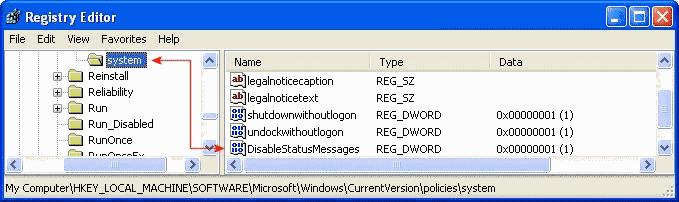
|
| Picture 1
|
- Right click in the right pane and select New, DWORD value.
- Name the new value "DisableStatusMessages". Double click
the new value and set it to "1".
- Status messages will no longer show during
boot/shutdown/logon/logoff.
- The modifications you made will be in effect after you reboot
your PC.
|

